
How to Make Reels on Instagram: Your Step-by-Step Guide
In the digital age, the ability to captivate an audience quickly is paramount. Instagram, a platform that has consistently innovated to cater to its ever-growing user base. About two years ago, the social media titan introduced ‘Reels’. It’s not merely a feature but a robust tool with the power to magnify engagement and visibility. If you represent a brand or function as its ambassador, understanding and leveraging Reels becomes imperative. This guide serves as an in-depth exploration for those keen on mastering the intricacies of Instagram Reels.
What are Reels?
Instagram Reels, a captivating feature on Instagram, enables users to craft and discover succinct, enthralling videos within a specialized Feed. Conceived as Instagram’s counter to TikTok’s popularity, Reels empowers users to produce and refine 15 to 60-second multi-clip videos, enriched with sound, special effects, and innovative tools. This vibrant platform takes storytelling a notch higher, providing an interactivity seldom matched by other platforms.
Over 45% of accounts on Instagram interact with a Reel at least once a week.
Instagram Internal Data, February 2022
But why is there such a buzz around it? And how can knowing how to make a reel on Instagram make a difference?
The videos can be shared with followers on the main feed, or if the account is public, they can be made available to a wider Instagram community through the Explore Feed. Reels offers various creative editing tools, including a library of music, speed controls, and augmented reality effects, to make the videos more engaging and entertaining. They offer a dynamic medium to narrate stories and offer interactivity that many platforms lack.
Right now, Instagram’s algorithm has a soft spot for Reels, giving them a leg up, especially to users who haven’t followed you yet.
How to make an Instagram Reel
Bridging the gap between understanding the ‘what’ and the ‘how’ of Instagram Reels is crucial. Now that we’ve unraveled the intrigue behind Reels, let’s dive into the step-by-step guide on crafting your very own masterpiece.
Step 1: Plan content
As with any content, it’s crucial to plan before you produce. Some questions to consider, include are you:
- Raising awareness?
- Spotlighting a product or service?
- Offering a behind-the-scenes peek?
- Collaborating with an influencer or creator?
Once you have the basic idea or objective for your Reel, sketch a rough storyboard. If you’re aiming to highlight a product, consider close-up shots, product uses, and user testimonials. For brand stories, think of narratives that resonate emotionally with your audience.
Gather or create high-resolution images, graphics, or animations that you want to incorporate. Ensure they align with your brand aesthetics. And here’s a golden nugget: focus on UGC. It not only adds a layer of authenticity but also creates a bridge of trust with your community.
Also, you’ll want to identify trending and brand-specific hashtags to use.
Step 2: Create your Reel
Harness those creative skills and open Instagram. Navigate to your Instagram profile.
Tap on the ‘plus’ icon situated on the upper right. From the dropdown, choose ‘Reel’.
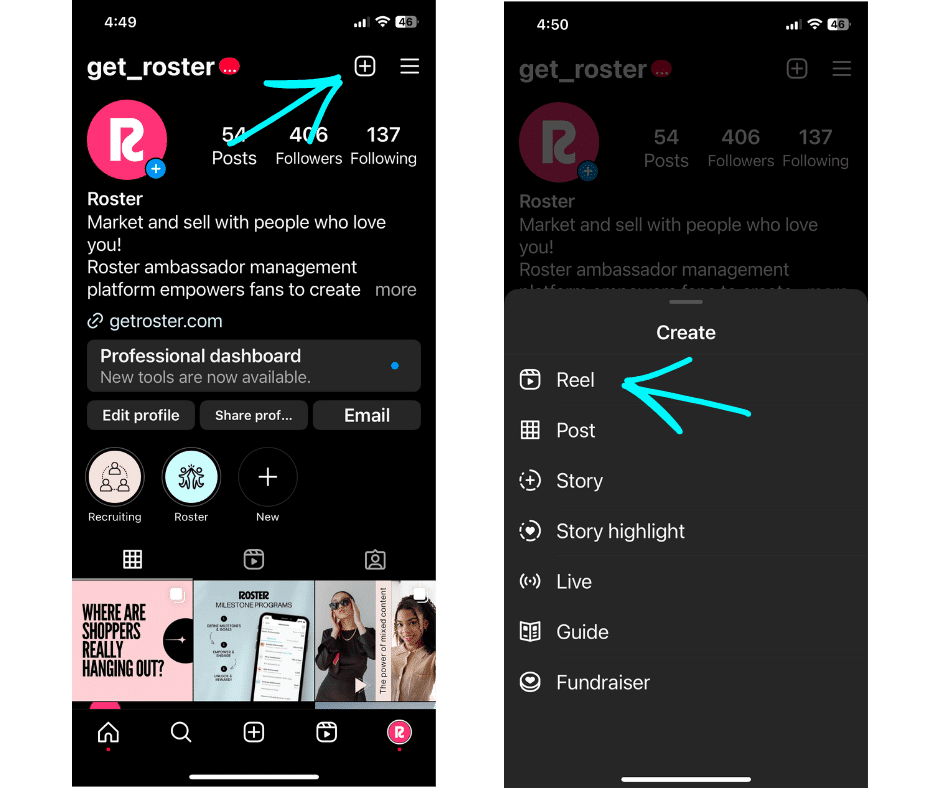
Another way to make an Instagram Reel is tap on the ‘plus’ button in the bottom menu navigation. Next, click “”REEL” in the options bar.
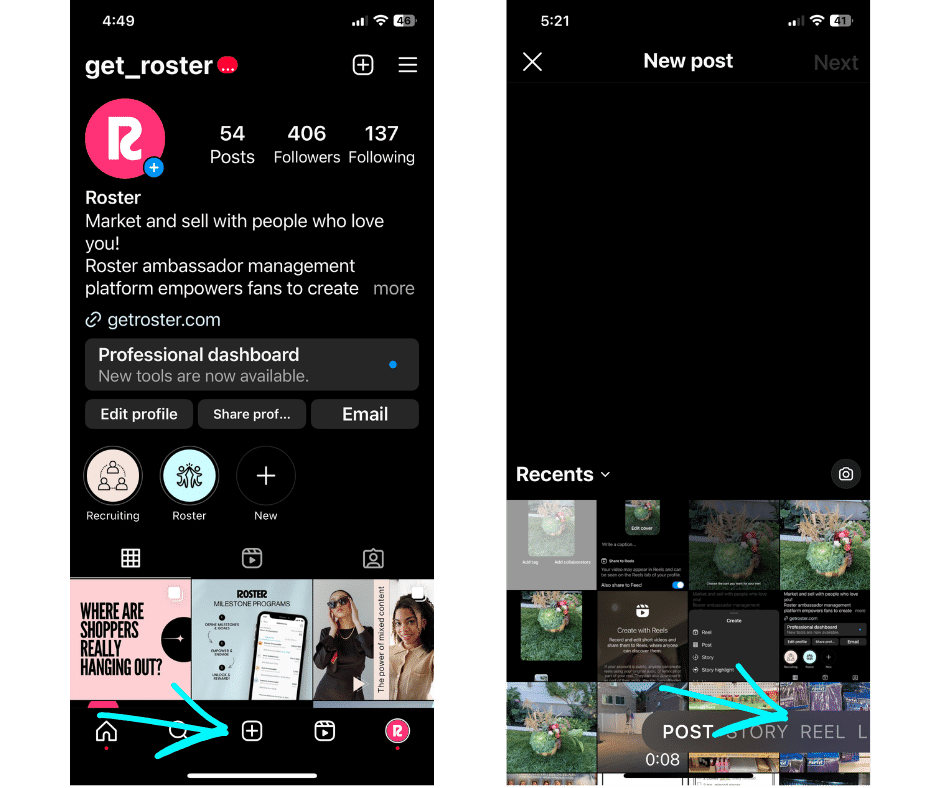
Step 3: Record or add a video
Whether you’re an on-the-spot creator or a meticulous planner, there’s an approach just for you. Start off by tapping the record button to capture live moments. You can record multiple short clips in succession or just go for a single, continuous shot. If you’re demonstrating something—maybe a product review or a tutorial—the timer’s countdown offers a hands-free advantage.
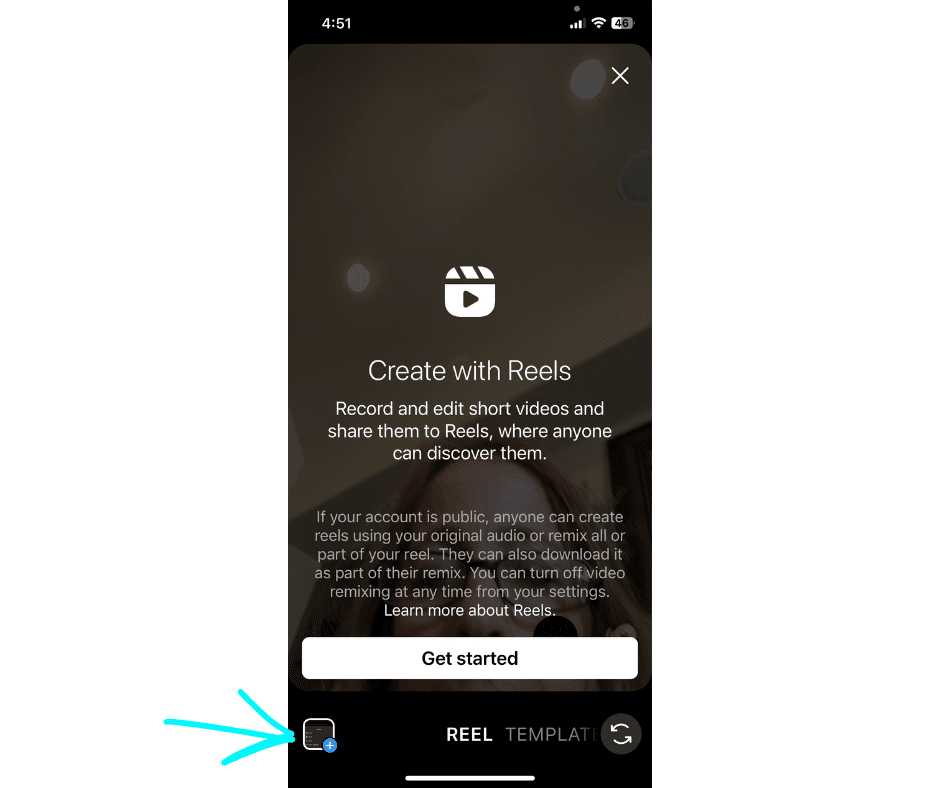
However, for those who cherish a well-curated video, the camera roll is your best friend. Just click on the gallery icon at the bottom left, and pick from your pre-shot videos. No matter your method, the key is to let your personality and creativity take center stage in every Reel.
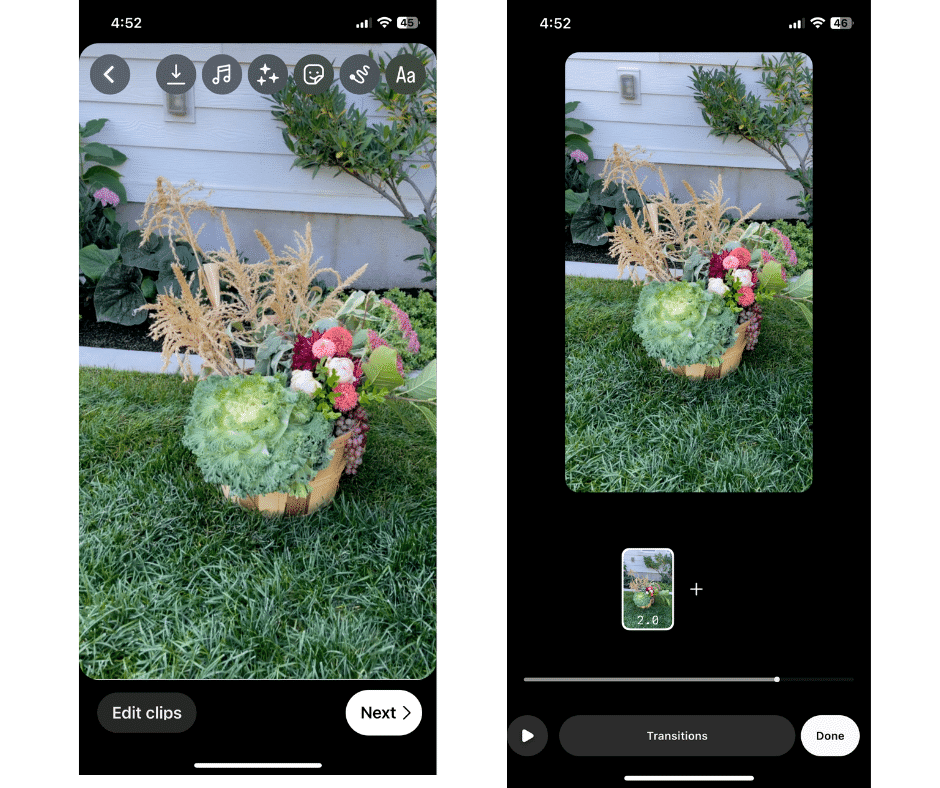
Considering the aspect ratio for Instagram Reels? Ideally, viewers enjoy Reels in a full-screen mode with a 9:16 ratio. Yet, when these Reels appear in the main feed, Instagram adjusts them to a 4:5 ratio by cropping.
Step 4: Edit
Once you wrap up recording, the fun isn’t over yet! The Reels editor has s sea of customization options at your fingertips. All those icons perched atop the interface? They’re your toolkit to unleash creativity.
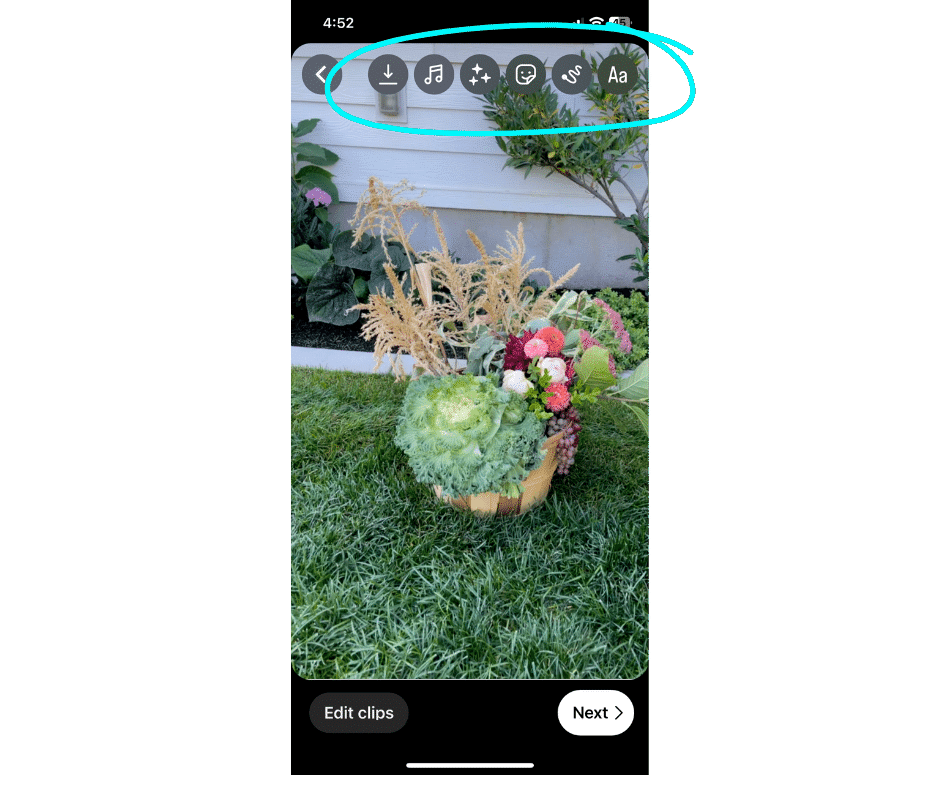
A quick breakdown of the essentials:
🎵 Audio
Source your soundtrack directly from Instagram’s diverse library, or upload from your device. For a tailored touch, choose a specific section of a song to highlight.
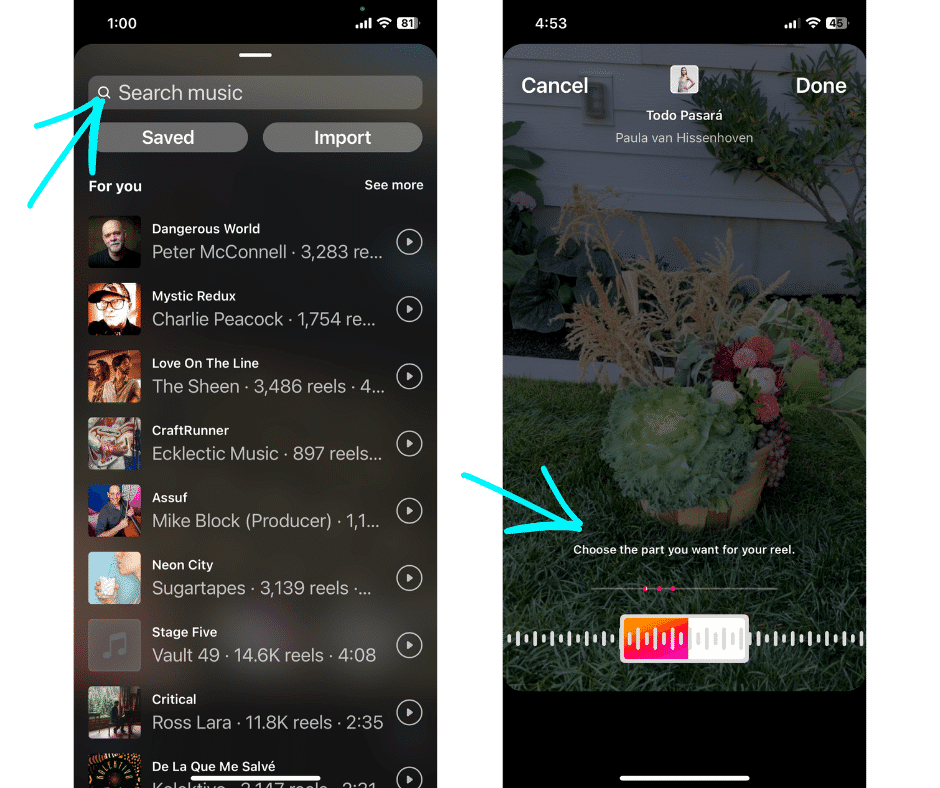
🕰 Length
Design your Reel to fit your message. Whether it’s a concise 15-second message or an extended 90-second story, adapt it to your needs.
⏱ Speed
Modify your video’s pace. Slow down crucial moments to .3x or .5x, or speed things up with a brisk 2x or 4x.
🖼 Layout
Integrate multiple recordings in a creative layout, be it split screen or collage.
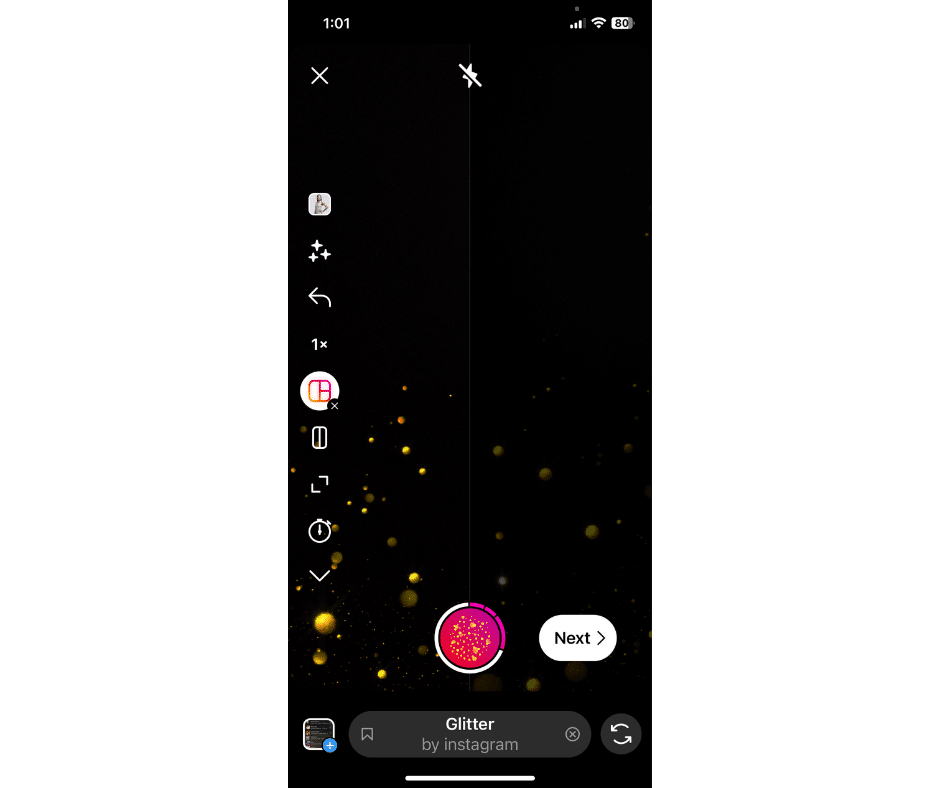
⏲ Timer
Set your preferred countdown, aiding in hands-free recording and determining the duration for the subsequent clip.
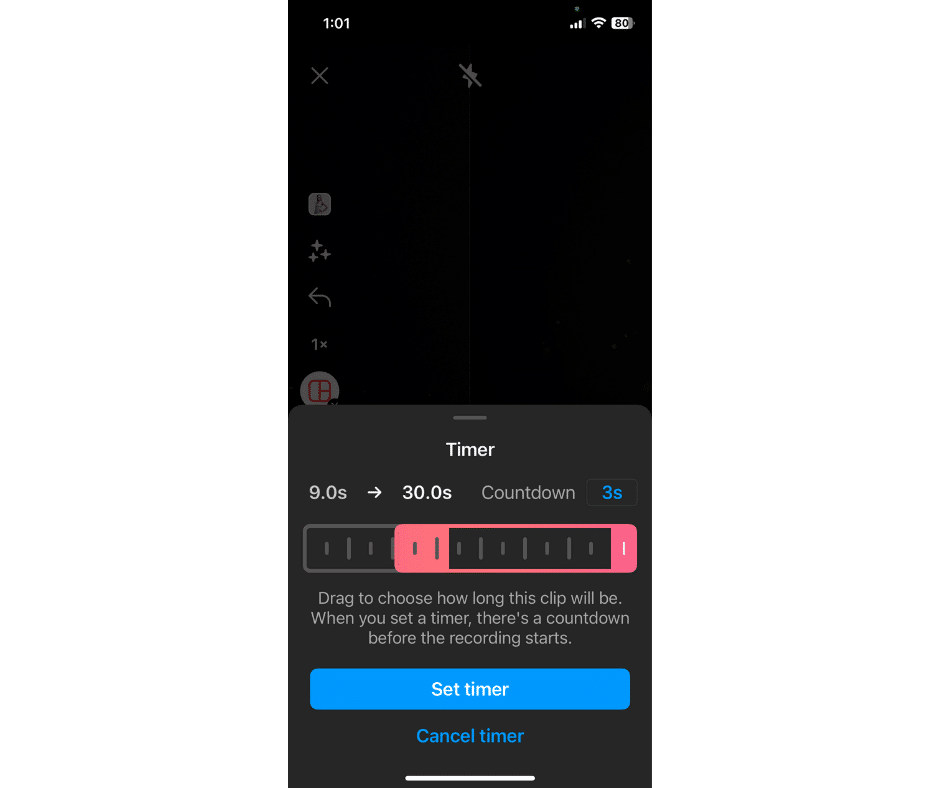
📸 Dual
Optimize your visuals by capturing footage with both the front and rear cameras concurrently.
🔀 Align
This feature emerges after your first clip, ensuring smooth transitions by aligning elements from the prior scene.
Step 5: Optimize for engagement
🖼 Engaging cover
Ensure your Reel doesn’t go unnoticed by picking an eye-catching image and amplifying it with your brand’s identity through colors or logos.
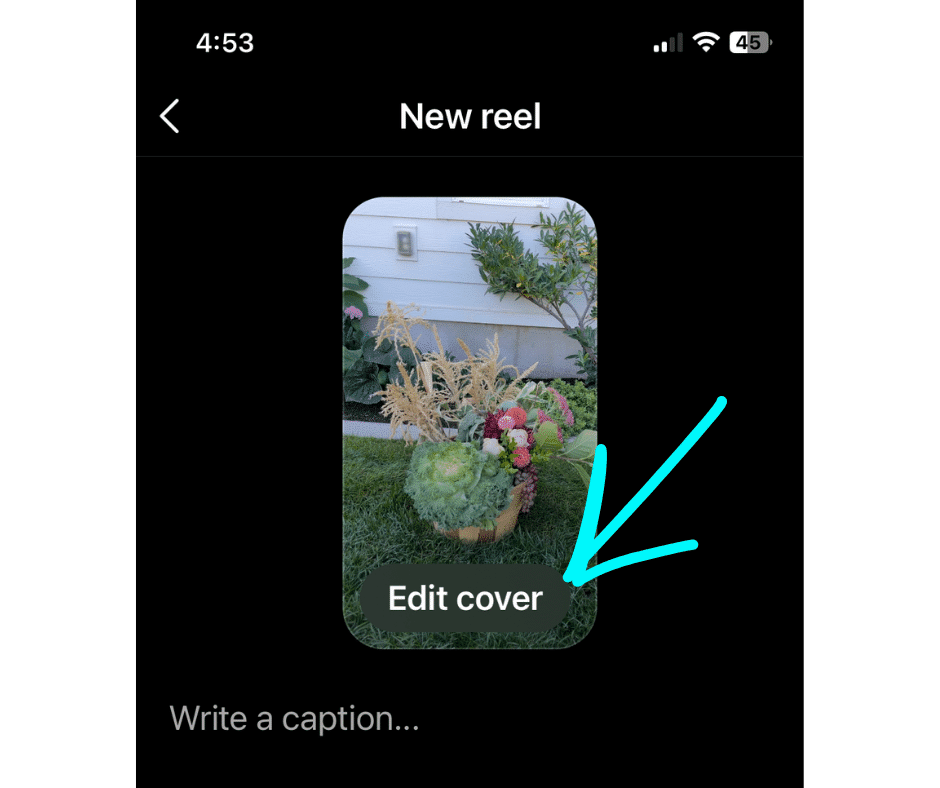
✍️ Captivating caption
Craft a narrative with strategic keywords. Spark conversations with questions or CTAs and bolster visibility with well-researched hashtags.
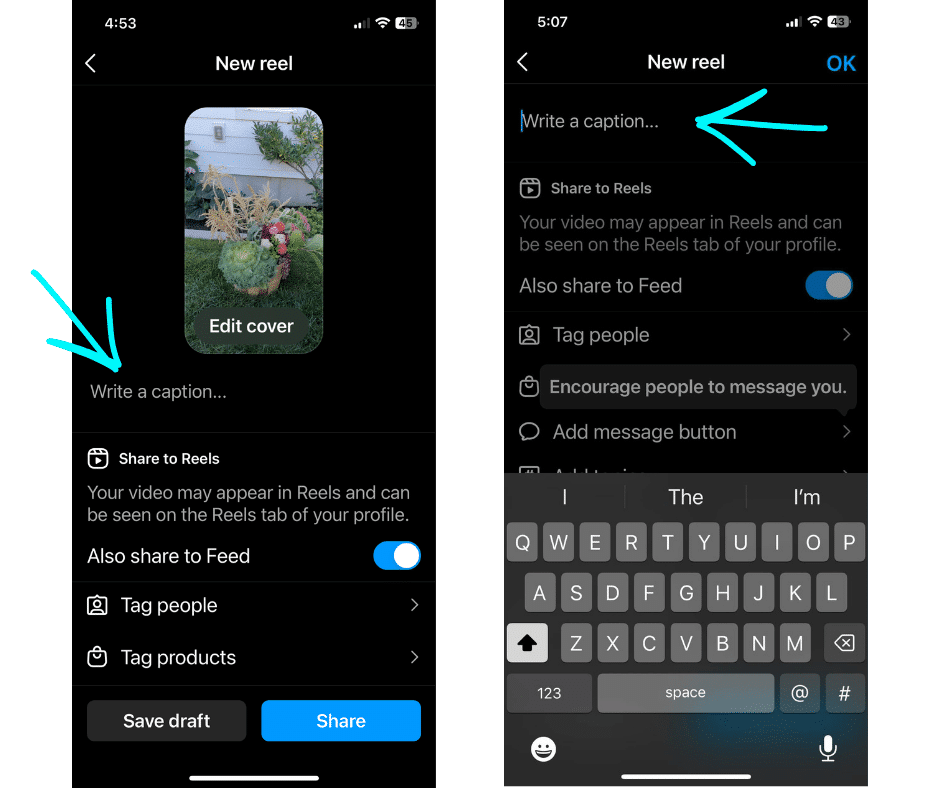
🔗 Tagging
Elevate your Reel’s presence by tagging collaborators, influencers, or ardent fans. It’s a nod to their contribution and a strategy for greater engagement.
For influencers and creators, the ability to tag products directly within the Reel is game-changing.
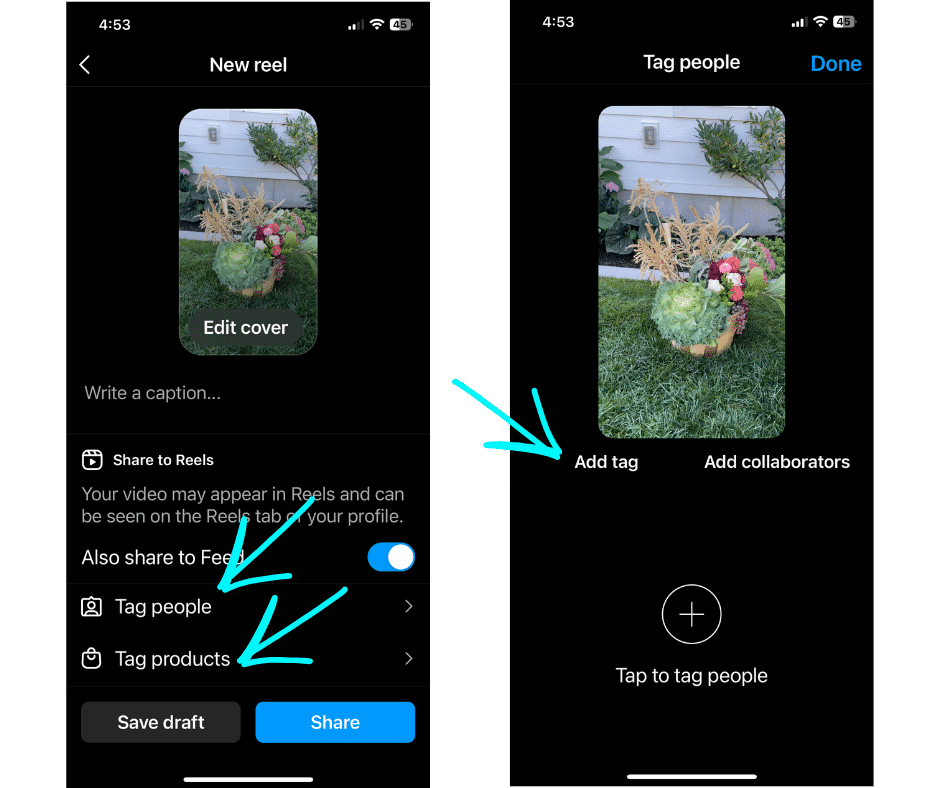
📍 Location
Pinpoint your geography. Adding a location can not only contextualize your content but also introduce it to a localized audience.
Step 6: Publish your Reel
Before you release your Reel to the world, take a moment to scrutinize every detail one last time. Ensure that each element aligns with your brand voice and message. Once you’re thoroughly pleased with your creation, tap on the ‘Share’ button, presenting your meticulously crafted brand story to your followers.
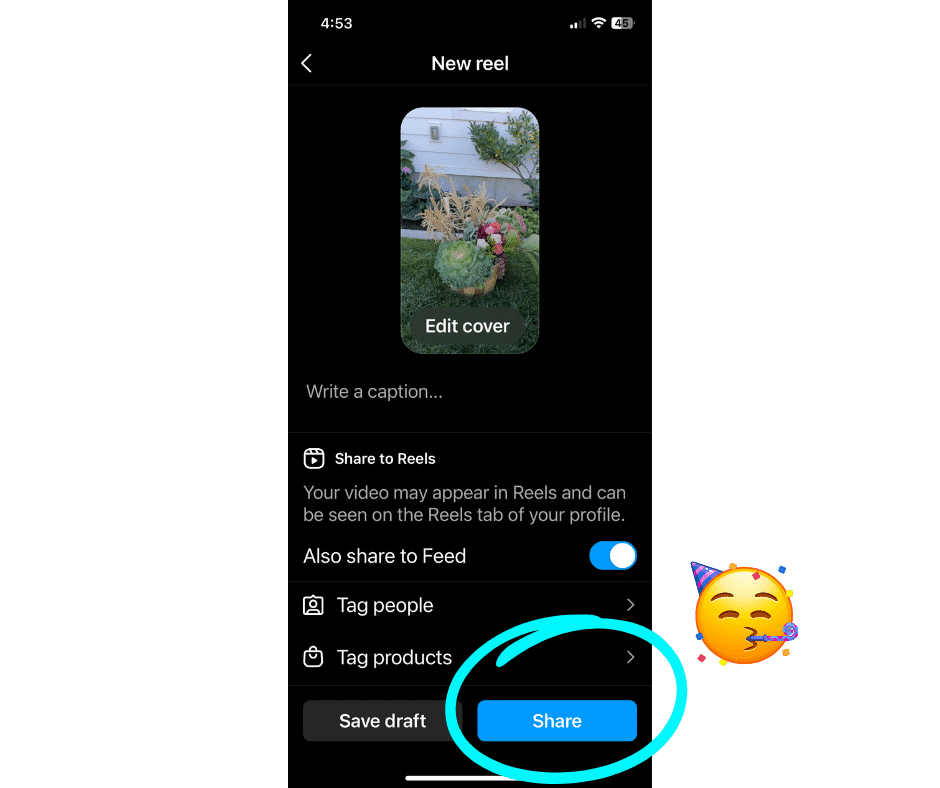
After its debut, it’s crucial to keep an eye on the reception it receives. Observe the engagement metrics, from likes and comments to shares, and listen to the feedback your audience provides. This valuable data doesn’t just reflect the success of your current Reel, but it also serves as a roadmap, guiding you on refining your approach for future Instagram Reels. The more you understand your audience’s preferences, the better you can tailor your content to resonate profoundly with them.
In mastering how to make Reels on Instagram, companies and brand ambassadors not only keep up with digital trends but also foster deeper, more interactive relationships with their audience. The blend of compelling visuals, strategic content, and platform-specific features makes Reels an indispensable tool in the contemporary storytelling toolkit.
Final thoughts
For organizations and creators seeking a dynamic platform to amplify their narratives, Instagram Reels offers an unparalleled stage. Mastering how to make reels on Instagram isn’t just about embracing a trend; it’s about seizing a potent tool designed for modern storytelling. With this detailed guide, both brands and creators are empowered to confidently navigate the intricate maze of Reels.
Every Reel is more than just a video. It’s a chance for businesses and creators to amplify their unique voice and mission. By refining their strategy, they’re not just staying updated with digital trends; they’re deepening ties with their audience, turning brief interactions into memorable moments.
Remember, in the dynamic world of social media, consistency is key. Regular, quality content fosters trust and loyalty. Listening to audience feedback is like having a roadmap in the vast digital landscape. With Reels, companies and creators carve out their distinct niche, leaving an impression that’s genuine and enduring.